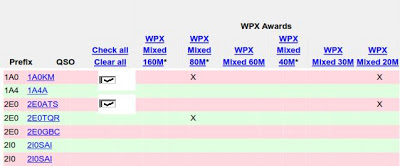https://sites.google.com/site/cqwpxawards/home
CQ Awards Program
Welcome to the CQ WPX Awards Program. The WPX Awards are sponsored by CQ Magazine.
The CQ WPX Award recognizes the accomplishments of confirmed QSOs with the many prefixes used by amateurs throughout the world. Separate, distinctively marked certificates are available for SSB, CW, Digital (RTTY/PSK) and Mixed (CW, SSB/Phone, Digital).
E-mail applications are encouraged. Paper applications are still accepted (please print legibly so I can read it). You may use the excel application or send a plain ASCII file with a listing of your calls. No special formatting is required. eQSL.cc also supports the CQ WPX Awards program. You may use your eQSL confirmations to apply for and to endorse all WPX Awards as well as most other CQ Awards. Go to the My Awards section of eQSL and go to the CQ Awards section. Select My Credits – it will generate a list of all your prefixes. Go to the bottom of the page and select SUBMIT TO CQ. This will generate a spreadsheet that I can download directly from eQSL. Once you have done that, please send email me to tell me that you have QSL’s to retrieve or write it on your paper application. If you use email, please fill out the first page of the excel application which tells me what award you are applying for or what endorsement you are submitting. You may pay with cash, a check made out to Steve Bolia, or via PayPal (I will send you a payment request when your application has been processed).
LOTW Status: LoTW is now on-line for WPX. You can find your WPX totals for all of the possible WPX Awards and endorsements at the bottom of your LOTW AWARDS page. If you don’t think that the totals shown are correct, send me an email or click on on the Link Accounts button on your LoTW page and I can manually insert an account update into the system.
Follow the instructions to select the awards or endorsements that you wish to apply for. You will pay the LoTW credit fees to ARRL when you complete your application. The CQ award fees are seperate and will be paid when I finish processing the files that LOTW will provide. Please check to make sure that you have enough credits for the award you are applying for. LoTW will send me a notification email once you have completed the LoTW application and have paid the necessary fees for the LoTW credits. All applications claiming credit for LoTW prefixes must be submitted via the LOTW system.
Here are the LoTW instructions from ARRL http://www.arrl.org/cq-awards. There are additional instructions in the files section of the CQ WPX AWARDS page.
You will not need to send me any additional paperwork. You may pay the CQ award fees via PayPal or with a check made out to Steve Bolia, or cash (US $). When you have finished your application, please send me an email letting me know what you applied for. If you have an existing WPX Award account and it is in electronic format (not paper), I can upload those credits to the LoTW system and you will receive credit for the prefixes you already have. Send me an email and I will do the update as soon as possible.
Please check to make sure you have the required number of credits for the award or endorsement that you are applying for. Several applications have been received with only 100 credits for a certificate. The Mixed certificate needs 400 prefixes, the CW, SSB and Digital certificates need 300 prefixes.
WPX CERTIFICATES: 100 + certificates were delivered to CQ today by the person that makes the certificates. Those for US stations should go in the mail within a few days and the overseas certificates will be sent to the freight forwarder by the end of the month. There are some DIGITAL and SSB orders that are waiting for new blanks to arrive. My apologies for the delay. We are exploring ways to speed up the process.
UPDATE: – All of these certificates have been mailed by CQ within the past couple of days. The US & VE certificates go by mail. Certificates for DX stations are sent to a freight forwarder who will mail them from either Europe or Japan.
The program is administered by Steve Bolia, N8BJQ
https://docs.google.com/viewer?a=v&pid=sites&srcid=ZGVmYXVsdGRvbWFpbnxjcXdweGF3YXJkc3xneDozMzU4YTI1MzFiMTYwMGNj
CQ WPX Awards and LoTW
How to Apply
Proceed to your LoTW Awards Tab and select WPX Award Account
• CQ WPX Awards Accounts
• Accounts for CQ WPX Awards operate in a similar manner to DXCC accounts. As matching QSO records (QSLs) are found, a CQ WPX award account is created for each unique combination of call sign and DXCC entity.
• If you have more than one call sign in the same DXCC Entity, you can merge the CQ WPX Award accounts for those calls into one.
• Choose an account from the pull down list and click
Select CQ WPX Award Account to get started.
• This works much like your DXCC Awards table
Use the Award Account Menu on the left
Award Account Menu
Account Status
Account Credits
Modify Account
Application
Application History
Link Account
If you have an existing CQ WPX Award that is already in electronic format I can upload your existing credits to LoTW. Use the Link Account button on this menu to send me an email.
If you have submitted your applications on the Excel application, via eQSL or have submitted ADIF files from your logger, your account is electronic and is eligible to update. Scanned PDFs and handwritten applications are not eligible for uploading to LoTW.
Check your Awards tab on LoTW with
the Account Status button
It should look something like this . Awards that have been awarded, either by LoTW application or by an upload of an existing file by the CQ Award Manager, will have an * next to the award description. I have a pending application which is shown by the numbers in the Applied column. If you have lots of LoTW credits in your DXCC account and very few in your WPX account, your account may not have been completed updated. If you send me an email I can initiate an account update for you. This will send a request to LoTW to do a complete update of your WPX account and should result in many more
prefixes. This can only be done once. If your account has already been updated by LoTW this will not work.
Select Application (Part 1)
You should see a very large table with all of the possible WPX awards and endorsements.
.
Application
• Unless you want to apply for everything, check CLEAR ALL. This will let you start with a clean slate.
• Once you have cleared all of the check marks (this may take a few minutes) click on the header above the column with the award or endorsement that you are applying for.
• You may click on as many awards and endorsements as you wish at this time.
• When you are finished, the only boxes checked should be those for the award(s) or endorsements you have just applied for.
• Make sure you have enough prefixes for the basic awards if you are applying for the
Mixed, SSB, CW or Digital awards and do not have an existing award.
– Mixed = 400 prefixes
– SSB, CW and Digital = 300 prefixes
• When you are finished, go all the way to the bottom of the page and click CONTINUE.
Select which award or endorsement you wish to apply for (Part 2)
Select the Applications for Certificates, Endorsements &
Logbook credits to be submitted to the CQ WPX Award Manager
Select only what you want – you will be charged for whatever you select on this page.
There will be check boxes on your page. The default may check all possible awards/endorsements. Uncheck any that you don’t want to apply for.
Part 3 – Personal Information
• This is where you enter your personal information.
• Please make sure your mailing address is correct and you enter your name as you would like it on any certificates you may have ordered.
• Please enter a working email address in case I need to contact you for some reason. This will also be the address that will be used to send the invoice for the CQ Award fees.
• When you have finished, click CONTINUE to go on to the final page.
Part 4 – Payment
• Once you have completed the first three steps, this will complete the process.
• Check this to make sure of what you are paying for. These charges are for LoTW credits only and are paid directly to LoTW.
• If you don’t agree, go back and check what you have applied for and uncheck any
awards/endorsements that you do not want.
• You may use a credit card or may pay by mail or fax. You cannot use PayPal with LoTW
• If you have any special comments, type them in the box on this page.
• Once you have entered your method of payment of the LoTW fees, click CONTINUE. At this point, you will have paid for the fees shown.
Note: The following are Logbook of the World fees for your WPX award credits only.
You will be invoiced separately by the CQ WPX Award Manager for CQ WPX Award application fees after this application is submitted. Payments for CQ WPX Award application fees are made directly to the CQ WPX Award Manager. Any certificates that you apply for will come from CQ Magazine. The ARRL is not responsible for certificates or endorsement stickers
Fees:
Include any additional instructions or comments:
50 Logbook QSLs for WPX award credit @ $0.12 per credit $6.00
The rest of the story
• Once you have completed the application process and made your payment, I will be notified by the LoTW computer that an application is ready.
• I will download your application(s) and calculate the fees required.
• I will then send you an invoice with the CQ award fees for what you have applied for
• There are several options for payment:
– PayPal (address on the invoice) – this is the preferred method of payment
– Cash or a check made out to Steve Bolia to my PO Box. If you are outside of the US, the check must be from a US bank
– A postal money order payable to Steve Bolia
• When payment is received, I will finish your application(s) and order any
certificates.
• If you don’t hear from me in 2 or 3 days after you apply, please check your SPAM
folder. Once in a while the email with the attachment gets routed to SPAM.
• If you are applying for the Honor Roll or an update to your Honor Roll, at present there is no selection box for Honor Roll. Check the basic award and then send me an email so I will know what you wish.
The rest of the story
• If you have an existing electronic WPX file (you have used the EXCEL application or submitted an ASCII text file, and would like me to update your LoTW account with your confirmed credits, I can do so. You can either use the Link Accounts button on LoTW, or just send me an email.
• This does not work if you have only paper records on file with me.
• If you have a paper file and can send me an EXCEL spreadsheet or ASCII file with a listing of the calls you have submitted I can then update LoTW.
 YB Land DX Club DX-ing Is Our Life
YB Land DX Club DX-ing Is Our Life